Instructions
Model 851 Transducer Installation
The Model 851 Pressure Transducer is a compact instrument for measuring and controlling the many different media that are compatible with our sensing element. Each unit is capable of measuring 4 full scale pressure ranges and 3 or 4 split ranges. Each unit also contains 3 output selections: 1-5 VDC, 1-10 VDC, and 4-20mA. Please see the spec sheet for further information. All adjustments are made outside the case and there are no jumpers to lose!
INSTALLATION
1. Location– The model 851 pressure transducer should be placed in as clean, dry and vibration free a location as possible.
2. Pressure Connections– The 851 pressure transducer uses 2 barbed fittings for use with 1/8” ID vinyl or rubber tubing. Attach tubing from positive pressure or higher pressure source to port marked High (P1) and lower or negative pressure to opposite port (P2). Arrange tubing to minimize stress on the connections. If possible, mount with ports facing down to aid in moisture drainage.
3. Mounting– Attach the Model 851 Transducer to the mounting surface using two fasteners inserted through the two mounting holes located on either the side mounting flanges, or the holes at the top of the case. Do not overtighten.
(When selecting between ranges you may need to adjust the zero using the offset pot located next to the range selector switch.)
ELECTRICAL CONNECTIONS
All electrical connections to the 851 series transducer are made to the pluggable screw terminal block. The block is coded as follows. 1) +IN = Supply Positive, 2) COM = Supply Negative, 3) +OUT = Signal Out.
An external power supply delivering 18 – 24 VDC/24 VAC with min. 10 mA is required to drive the unit (30mA is required for a 4-20mA output).
CAUTION: Do not exceed specified supply voltage. Do not apply voltage to “+OUT” terminal as permanent damage will occur.
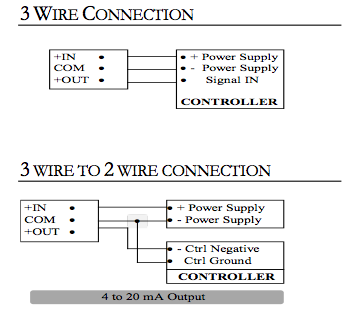
OFFSET
The 851 series transducer is factory zeroed. If it should need adjustment upon arrival the offset pot is located next to the range selector switch on the side of the unit. With the transducer installed and no pressure applied place a meter in series with the supply negative (Ground), and the signal out. Turn offset adjusting pot to desired reading.
SWITCH SETTINGS
Ranges are set using the rotary switch on the side of the device. Choose the setting number that matches the desired range shown on the label. (Note: the offset may need to be readjusted.) Output types are selected using the slide switch next to the terminal block.
CUSTOMER SERVICE
If any problems are encountered during installation please call the number below for assistance.
Call 1-800-735-8998